You’ve likely heard of QO-100, or Es’hail 2. It’s the first geostationary satellite carring an amateur radio payload. Geostationary means it’s always in the same place in the sky, so no waving yagis about, and the amateur radio payload is a pair of transponders. One narrowband, which I’m targeting, and one wideband, which is good for DATV, but requires more kit and more TX power than I have.
The narrowband transponder is what’s known as a linear transponder. Like commercial TV satellites, a narrowband transponder receives a chunk of spectrum on one band, and re-transmits the entire chunk of spectrum on a different band. In this case, QO-100 receives 2400.050MHz to 2400.300MHz and retransmits the same block of spectrum at 10489.550MHz to 10489.800MHz, i.e. signals coming down from the satellite are shifted up by 8089.5MHz compared to the uplink.
QO-100 has clearly been designed to be straightforward for amateurs to work. Both the uplink and the downlink are in amateur bands, the uplink is adjacant to the 2.4GHz Wi-Fi / ISM band, so there is loads of gear floating around already for this, e.g. high gain antennas, and the downlink is right next to the frequencies used for commercial satellite TV, around 10-11GHz, meaning regular satellite TV dishes and LNBs can be used to receive the downlink on inexpensive receivers or general coverage scanners / amateur radio transceivers. More on equipment later…
Being a geostationary satellite, it’s also very high. (Owing to orbital mechanics all geostationary satellites occupy the same altitude – 35,786 km above the equator.) This is around 3 earth diameters above the earth’s surface. There is no talk of any beam-forming on the QO-100 amateur transponder, so the footprint is basically all of the earth it can see:
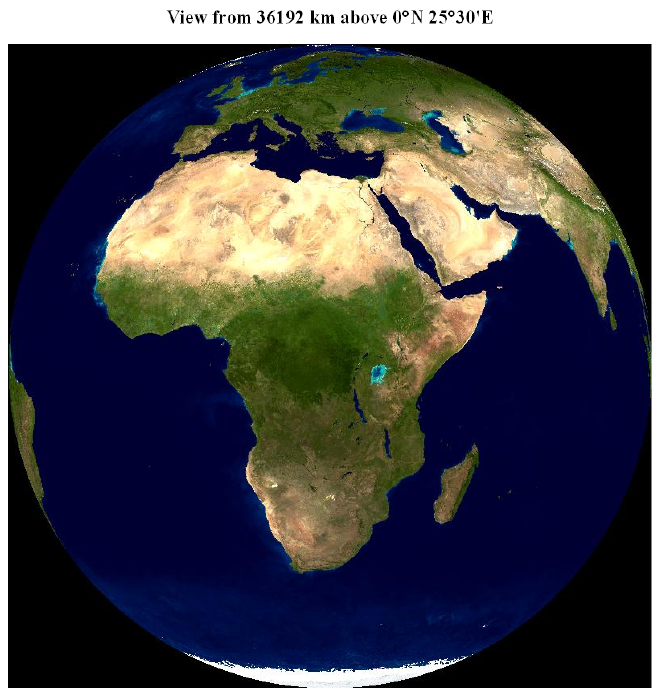
View from QO-100, courtesy AMSAT UK 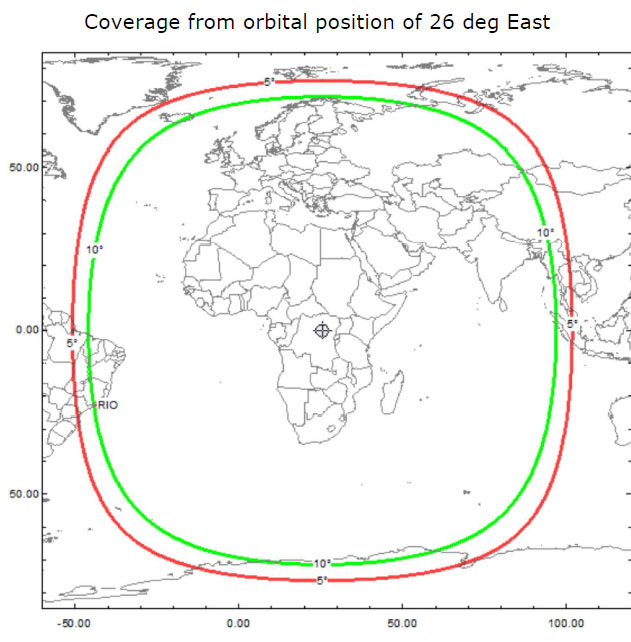
Footprint of QO-100, courtesy AMSAT UK
Strictly the title of this post is a lie – but only if you’re an EME buff! A QSO held via QO-100 does 72000km / 45000 miles. That’s 1.8 times around the Earth’s equator, and the speed of light delay, i.e. exclusing any digital latency, is around 0.25 seconds. A trip up to Es’hail 2 and back is roughly the same as a fifth of the way to the moon.
The traffic typically seen on QO-100 is a mixture of SSB – in the top half of the passband – and mixed digital modes / CW in the bottom half. SSB seems to be most popular, and despite the distance, a couple of watts into a reasonable antenna is more than enough to get in comfortably and reliably.
When I read about QO-100, I knew I had to get a setup together. So I did my research and started buying parts. Fundamentally, my setup is:
Transmit: FT-818nd running 2W on 70cm to SG Labs transverter, running approximately 2W on 2.4GHz to a 24dBi commercial Wi-Fi grid antenna*.
Receive: Octagon PLL LNB connected to an SDRPlay RSP1 connected to a laptop running SDR Console.
* NB this company pulled a fast one, jacking up the price of that antenna significantly just before the well known RadCom article landed on doormats. Not cool.
Here’s a block diagram showing things in more detail:
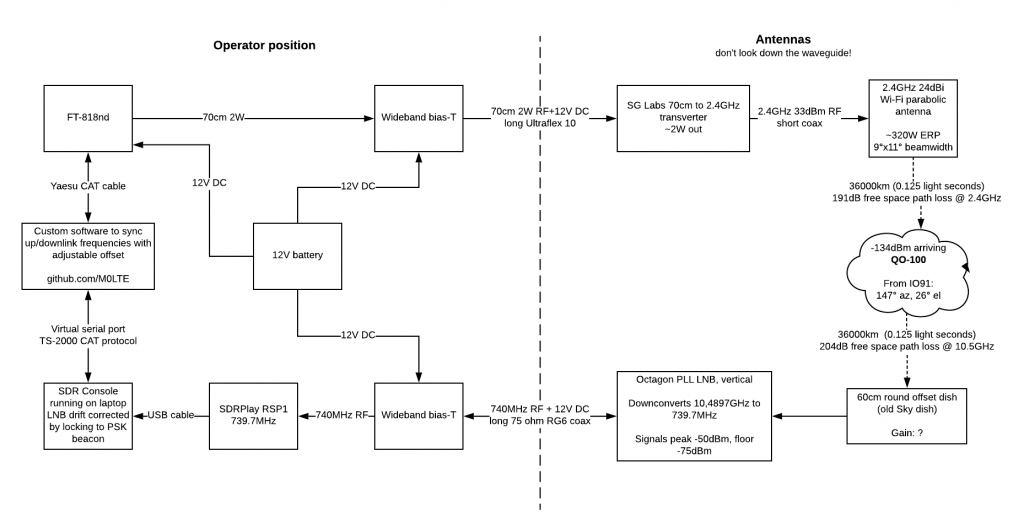
Here’s what my portable setup looks like:

The 2.4GHz grid antenna at the top for transmit, and the 60cm old Sky dish for 10GHz receive, on a cheap speaker stand 
The FT-818nd, transverter, SDRPlay RSP1, laptop, and me!
Both the transverter and the LNB need power. Both take power up the coax. This needs to be injected via a pair of bias Ts. A bias T can be used to either inject DC into the near end of a coax cable while keeping it out of a radio, or to extract DC from the far end of a coax cable to power something. The LNB would ordinarily be powered by a Sky TV box using an internal bias T, but in the absence of that, we have to provide one.
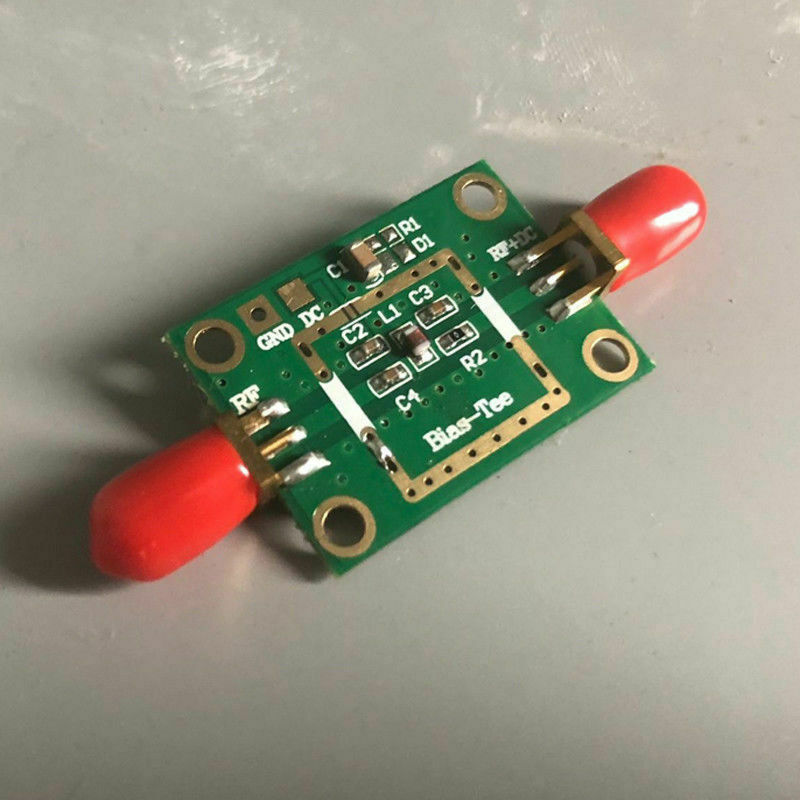
Building this setup
Full list of parts
- FT-818nd
- PL259 to SMA patch lead
- Bias T fitted with DC power lead, connected to 12V battery
- SMA to SO239 patch lead
- 10m Ultraflex 10 coax terminated with N connectors. Ultraflex 10 is chosen for its low loss at 70cm.
- N female to SMA male patch lead
- SG Labs 13cm transverter
- N male to SMA male patch lead / adapter
- 24dBi 2.4GHz grid antenna
- 60cm round Sky dish (donated)
- Octagon OSLO OPTIMA PLL LNB
- 10m of RG6 satellite coax
- F plugs
- F to SMA adapter
- Another Bias T fitted with DC power lead, connected to 12V battery
- SMA to SMA patch lead
- SDRPlay RSP1 or RTL dongle
- A laptop* – I run SDR Console on Windows 10 on a few years old laptop
- A bit of software I wrote to sync SDR Console’s VFO with my FT-818nd’s VFO, making tuning a lot easier
- Speaker stand
- Mast clamp and some aluminium pole
* the laptop and SDR can be swapped out with any receiver that can cover 739 – 740MHz upper side band.
Setup
Choose whether to start with Transmit or Receive.
Receive
- Mount the receive dish to the tripod (or your house!). It doesn’t need to be high, just have a clear view of the southern sky (147 degrees from IO91) at 26-27 degrees elevation above the horizon from the UK. Obviously this will vary internationally.
- Fit the LNB to the satellite dish arm, F connectors pointing downwards.
- Terminate a length of RG6 satellite coax with F plugs and run it from the LNB to your operating position. The signals off the LNB are very strong (up to -45dBm), so length isn’t a problem.
- Put an F to SMA adapter on the end of the RG6. Plug that into a bias-T – side marked DC+RF.
- Feed 12V to the bias T.
- Plug an SMA to SMA patch lead into the other side of the bias-T, marked RF. Plug the other end into your receiver / SDR.
- The LNB is a 9750MHz downconverter when fed 12V DC. Centre the SDR waterfall on 739.5 to 739.8MHz, zoom out to approximately 0.5MHz span across the screen.
- Download an app such as Satellite Pointer for iOS to get a rough first alignment. Plenty of other apps out there. If Es’hail 2 / QO-100 isn’t in the app, look for Es’hail 1, it’s in about the same place. Failing that, point it in roughly the same direction as your neighbours’ Sky dish.
- Start zeroing in on the right location. Set yourself up so you can see your SDR waterfall at the same time as you can tweak the dish. Start with azimuth, then elevation. The face of an offset dish should be roughly vertical when pointing at QO-100 from the UK. Tiny adjustments are required. You will notice shadows on the waterfall – the strongest signal will be around 739.8MHz +/- inaccuracies in the LNB / SDR LOs. This is a beacon which is constantly on and is supposed to be the strongest signal on the satellite.
- When you locate the beacon, click on it in SDR Console to get a signal strength reading. Then start alternating between adjusting azimuth and elevation until you can observe a difference of around 20dB between the noise floor and the beacon signal. When done, try adjusting the skew (rotation) of the LNB. This more closely aligns the vertical polarisation of the LNB with the tilt of the downlink, given the sat is off to the east relative to the UK. Obviously adjust for interational locations.
- Compare yourself to the Goonhilly WebSDR (maybe I should have mentioned that earlier…) to check you have reasonable performance.
Transmit
- Connect the RF end of another bias T to the FT-818nd using a PL259 or BNC to SMA male cable.
- Connect 12V to the bias T.
- Connect the DC+RF end of the bias T to the near end of the Ultraflex 10 coax using an SMA to N female pigtail
- Connect the far end of the Ultraflex 10 coax to the IF input port of the transverter using an N female to SMA male pigtail
- Connect the transverter’s antenna port to the dish using an N male to SMA male pigtail
- If using a separate dish, mount it and point it at the satellite. Mine is a prime focus parabolic grid antenna so it looks like it’s pointing way higher than the round Sky dish. Aiming is much less critical – set the azimuth to the identical to the arm of the Sky dish, and the elevation using an inclinometer / spirit level app on a smartphone to 26 degrees above horizontal.
Operating
Operating on QO-100 is much like any other non-inverting linear transponder. Before you transmit, make sure you can see signals in the receive passband. An SDR waterfall display is highly recommended. You transmit using low power on 70cm using SSB into the transverter, the transverter converts that to 2.4GHz, and up it goes to the satellite. This comes back down at the 2.4GHz frequency plus 8089.5MHz, so you need to find yourself on the downlink, since that’s where anyone responding to you will be transmitting.
The frequency range to transmit voice SSB on is 432.2 to 432.3Mhz, corresponding to 2400.2 to 2400.3MHz on the uplink, and 10489.7 to 10489.8MHz on the downlink, which can be heard on the output of the LNB at 739.7 to 739.8MHz. Seems complicated but once you’re going it’s really not.
I wrote a little bit of software that syncs the VFO of my physical radio with the VFO of SDR Console. It’s a bit basic still, but is here anyway. Makes keeping your uplink and downlink syncronised, and fine tuning, pretty easy. Supports CLAR on the Yaesu radio too, which is pretty neat.
Frequency table
Here are the frequencies of the signals at each of the stages through the whole setup. Each frequency is the lower edge of that section.
Mode IF Uplink Downlink LNB CW beacon 432.050+ 2400.050+ 10489.550+ 739.550+ CW 432.055+ 2400.055+ 10489.555+ 739.555+ NB digi 432.100+ 2400.100+ 10489.600+ 739.600+ Digi 432.120+ 2400.120+ 10489.620+ 739.620+ Mixed 432.140+ 2400.140+ 10489.640+ 739.640+ SSB 432.190+ 2400.190+ 10489.690+ 739.690+ PSK beacon 432.295+ 2400.295+ 10489.795+ 739.795+ Uplink is 70cm IF + 1968MHz LNB is 10GHz downlink - 9750MHz
Drift
The LNB drifts significantly with temperature. To correct for this, you can modify the LNB, or more easily, you can correct for it in software. Setting up SDR Console for QO-100 is covered here.
Signal strength
If you transmit too loud a siren will sound on top of your downlinked signal. Back off the power if this happens. Do not transmit FM up to the satellite.
Results
To date I’ve worked from South Africa to Iceland, Brazil to Thailand all using 2W into my Wi-Fi dish using SSB, with good reports.
I’ve tried a little bit of FreeDV (narrowband digital voice for HF), decoding myself via the WebSDR on a second laptop, which worked surprisingly well even in the face of my basic equipment with no GPS-disciplined LO. This was a bit of a surprise.
I tried a bit of SSTV just for giggles. Nearly fell off my chair when someone responded. I had technical challenges with the receive audio so I never found out who it was. But again I was able to decode myself on the WebSDR on a second laptop. This mode seems very susceptible to timing mishaps due to drift.
The experience is like HF, but with some added challenges (resulting in learning opportunities), minus the uncertainty of propagation. This is my first foray into anything above 70cm, and it’s been great fun.
Now I have a working “reference” setup based largely on commercial parts, my plan is to experiment with different dishes, feed points etc so I have something known good to compare against. I also want to experiment further with digital voice, and try out maybe some 300 baud packet and maybe some weak signal PSK stuff.